writeFile
向指定文件写入内容。
语法
cy.writeFile(filePath, contents)
cy.writeFile(filePath, contents, encoding)
cy.writeFile(filePath, contents, options)
cy.writeFile(filePath, contents, encoding, options)
用法
正确用法
cy.writeFile('menu.json')
参数
filePath (String)
项目根目录(包含Cypress配置文件的目录)中的文件路径。
contents (String, Array, Object 或 Buffer)
要写入文件的内容。
encoding (String)
写入文件时使用的编码。支持以下编码:
'ascii''base64''binary''hex''latin1''utf8''utf-8''ucs2''ucs-2''utf16le''utf-16le'null
显式使用null可以直接写入Buffer,而无需先将其编码为字符串。
options (Object)
传入一个选项对象以更改cy.writeFile()的默认行为。
| 选项 | 默认值 | 描述 |
|---|---|---|
log | true | 在命令日志中显示该命令 |
flag | w | 文件系统标志,与fs.writeFile相同 |
encoding | utf8 | 写入文件时使用的编码 |
timeout | defaultCommandTimeout | 等待.writeFile()解析的时长,超过则超时 |
info
要将编码与其他选项一起使用,请将选项对象作为第三个参数,并在其中包含编码。这与fs.writeFile的行为相同。
生成结果
cy.writeFile()返回null。
示例
文本
向txt文件写入文本
如果文件路径不存在,将创建该文件及其路径。如果文件已存在,将被覆盖。
cy.writeFile('path/to/message.txt', 'Hello World')
cy.readFile('path/to/message.txt').then((text) => {
expect(text).to.equal('Hello World') // true
})
{projectRoot}/path/to/message.txt将创建并包含以下内容:
"Hello World"
JSON
向文件写入JSON
JavaScript数组和对象将被字符串化并格式化为文本。
cy.writeFile('path/to/data.json', { name: 'Eliza', email: 'eliza@example.com' })
cy.readFile('path/to/data.json').then((user) => {
expect(user.name).to.equal('Eliza') // true
})
{projectRoot}/path/to/data.json将创建并包含以下内容:
{
"name": "Eliza",
"email": "eliza@example.com"
}
将响应数据写入fixture文件
cy.request('https://jsonplaceholder.typicode.com/users').then((response) => {
cy.writeFile('cypress/fixtures/users.json', response.body)
})
// 现在可以生成并使用我们的fixture文件
cy.fixture('users').then((users) => {
expect(users[0].name).to.exist
})
编码
将编码指定为字符串
cy.writeFile('path/to/ascii.txt', 'Hello World', 'ascii'))
{projectRoot}/path/to/message.txt将创建并包含以下内容:
Hello World
在选项对象中指定编码
cy.writeFile('path/to/ascii.txt', 'Hello World', {
encoding: 'ascii',
flag: 'a+',
})
标志
向文件末尾追加内容
cy.writeFile('path/to/message.txt', 'Hello World', { flag: 'a+' })
注意,追加操作假定文件为纯文本文件。如果要合并JSON对象,需要先读取它,添加新属性,然后将合并后的结果写回。
const filename = '/path/to/file.json'
cy.readFile(filename).then((obj) => {
obj.id = '1234'
// 写入合并后的对象
cy.writeFile(filename, obj)
})
类似地,如果需要向数组推送新项:
const filename = '/path/to/list.json'
cy.readFile(filename).then((list) => {
list.push({ item: 'example' })
// 写入合并后的数组
cy.writeFile(filename, list)
})
Buffer
直接写入Buffer而不编码为字符串
const filename = '/path/to/file.png'
cy.readFile(filename, null).then((obj) => {
// <Buffer ef 3a bf ... >
cy.writeFile(filename, obj, null)
})
规则
要求
cy.writeFile()必须链接到cy。cy.writeFile()要求文件必须成功写入磁盘。任何阻止此操作的情况(如操作系统权限问题)都会导致失败。
断言
cy.writeFile()只会运行一次链式断言,不会重试。
超时设置
cy.writeFile()在写入内容需要大量时间编码时可能会超时。
命令日志
向文件写入数组
cy.writeFile('info.log', ['foo', 'bar', 'baz'])
上述命令将在命令日志中显示为:
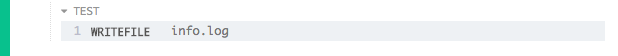
当点击命令日志中的writeFile命令时,控制台输出如下:
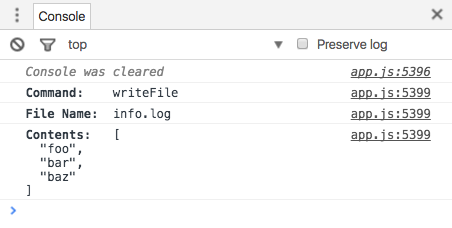
历史
| 版本 | 变更 |
|---|---|
| 9.2.0 | 添加了timeout选项 |
| 4.0.0 | cy.writeFile()现在返回null而不是contents |
| 3.1.1 | 添加了flag选项和通过a+追加内容的功能 |
| 1.0.0 | 添加了cy.writeFile()命令 |