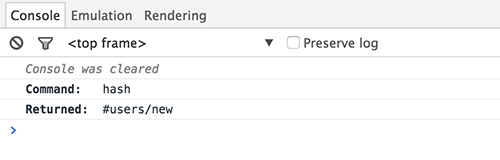hash
获取当前活动页面的 URL 哈希值。
info
这是 cy.location('hash') 的别名
语法
cy.hash()
cy.hash(options)
用法
正确用法
cy.hash() // 获取 URL 哈希值
参数
options (Object)
传入一个选项对象以改变 cy.hash() 的默认行为。
cy.hash( options )
| 选项 | 默认值 | 描述 |
|---|---|---|
log | true | 在命令日志中显示该命令 |
timeout | defaultCommandTimeout | 在超时前等待 cy.hash() 解析的时间 |
生成结果
- 当当前 URL 包含哈希值时,
cy.hash()返回当前 URL 的哈希值(包括#字符)。 - 当当前 URL 不包含哈希值时,
cy.hash()返回空字符串。 cy.hash()是一个查询命令,可以安全地链式调用其他命令。
示例
无参数
断言哈希值为 #/users/1,给定远程 URL: http://localhost:8000/app/#/users/1
// 返回 #/users/1
cy.hash().should('eq', '#/users/1') // => true
通过正则表达式断言哈希值匹配
<ul id="users">
<li>
<a href="#/users/8fc45b67-d2e5-465a-b822-b281d9c8e4d1">Fred</a>
</li>
</ul>
cy.get('#users li').find('a').click()
cy.hash().should('match', /users\/.+$/) // => true
规则
要求
cy.hash()需要链式调用cy。
断言
cy.hash()会自动重试,直到所有链式断言通过。
超时设置
cy.hash()可能会因等待添加的断言通过而超时。
命令日志
断言哈希值匹配 #users/new
cy.hash().should('eq', '#users/new')
以上命令将在命令日志中显示为:
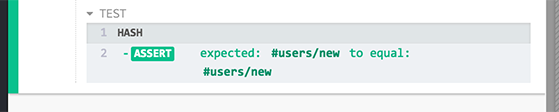
当点击命令日志中的 hash 时,控制台会输出以下内容: